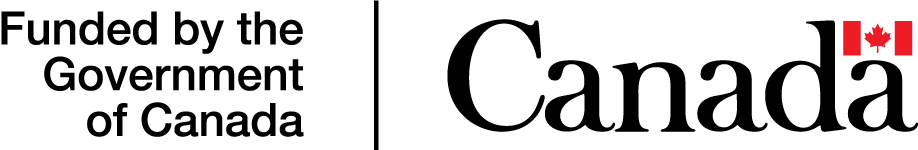As families become more comfortable with the Internet and social media, kids are experiencing a whole new online world.
What can help you get a job, enhance your social life, and yet has the power to totally ruin your reputation? Online social media. It’s our culture’s latest obsession: we reconnect with old friends on Facebook, share our most trifling thoughts on Twitter, and direct potential employers to our blogs. It’s no surprise then that our kids want in on the fun. But with all the horror stories of predators posing as tweens on MySpace, or clueless teens posting racy photos of themselves on Facebook, it can be tempting to ban our kids from ever using social media. We want to protect our kids, but forbidding use of the computer outright is not only unrealistic and shortsighted, it’s also downright impossible. Even if you don’t allow access at home, kids will find their way online at school or at friends’ houses. We live in a world where social media is not just a fact of life, but a tool that, used properly, can lead to great success. And technology changes so quickly these days, no one can predict what the big online trend will be next month, never mind five years from now. How will our children use the internet once they reach high school, university, or adulthood? We need to teach kids early on to be Internet-savvy.
“There are plenty of perceived dangers regarding the Internet and social media,” says Gavin Thompson, an online safety expert for Microsoft Canada. Microsoft’s new online safety initiative is called Take Back the Net, and it aims to educate kids and their parents about how to use social media in a safe and responsible way. But that education needs to start at home.
“It’s a new level of parenting,” says Gavin. “It goes with all the other big ‘life’ talks – the birds and bees, drugs and alcohol, and now the Internet talk.” Just as you train your children to be aware of the dangers of strangers in real life, you have to explain to them that on the Internet, many people are not who they seem. You teach them never to get into a stranger’s car without your permission. The same rules apply on the Internet: never give out personal information unless the situation has been thoroughly checked out by mom or dad. And just as you explain that television commercials are deliberately manipulative and not to be believed, explain that you can’t believe everything you read on the Internet.

According to recent poll conducted by Microsoft, an alarming seven in 10 children believe that the information they put online and send to friends using social media like Facebook and MySpace is private, like a diary. Making that “Internet talk” a natural part of parenting is more important than ever. The minimum age to sign up for a Facebook account is 13, but there are several social networking sites that are aimed specifically at younger users, such as Imbee and Kidswirl. Both of these sites have embedded a certain level of parental control, as prospective users require a parent’s email address in order to create an account. Plus, there are countless virtual community sites aimed at young people, where users create an in-game identity and interact with other players from around the world. And gaming systems like XBox are connected to online communities as well.
 There is plenty of software available to help you control your child’s use of the Internet. Computer security firms such as BitDefender sell software that will allow you to monitor your child’s computer use, control the sites they are allowed to visit, and even shut down online access after a certain amount of time. Software like this can be a useful tool, but you shouldn’t rely on it exclusively, especially since it can indicate a lack of trust, which can be damaging to your relationship with your child. “There are few things that will destroy a relationship with a child like an undeserving violation of privacy or an ongoing lack of trust,” says Samantha Murphy, a child psychologist who has been working with BitDefender to help establish some guidelines and tips for online safety. Her list of eight solid tips (see sidebar on next page) rely on good old common sense more than newfangled alarmism.
There is plenty of software available to help you control your child’s use of the Internet. Computer security firms such as BitDefender sell software that will allow you to monitor your child’s computer use, control the sites they are allowed to visit, and even shut down online access after a certain amount of time. Software like this can be a useful tool, but you shouldn’t rely on it exclusively, especially since it can indicate a lack of trust, which can be damaging to your relationship with your child. “There are few things that will destroy a relationship with a child like an undeserving violation of privacy or an ongoing lack of trust,” says Samantha Murphy, a child psychologist who has been working with BitDefender to help establish some guidelines and tips for online safety. Her list of eight solid tips (see sidebar on next page) rely on good old common sense more than newfangled alarmism.
Using social media sites with your child can be a fun bonding exercise, and will undoubtedly provide plenty of “teachable moments” that you can discuss as they come up. This is even easier if the computer is kept in a very public place in your home, where a quick glance over a shoulder while you’re cooking dinner can ensure that everything is kosher on the computer screen. And most important: “Talk to kids about their online activities,” says Murphy. “There is no substitute for genuine interest in a child’s life.”
EARLY ADOPTERS
For some parents, the “online instinct” is a natural one, and they ensure that their children’s lives are entwined with the Internet from a very young age. Sophia and Bella are seven and five and have been starring in homemade videos on their own YouTube channel for four years. Thousands of people watch their videos, and their fans even include Hollywood starlet Kat Dennings. Their mother, Samantha (she asks that her last name be kept private), started filming them for fun to help fill up her days as a stay-at-home mom, and she quickly got as interested in honing her film editing skills as sharing the adorable antics of her daughters with the Internet. These days, the videos often feature Sophia and Bella’s artwork (both girls are budding artists), and they even have a series called “Get To Know Your Dead Artists” in which the girls interview an actor pretending to be a famous artist such as Picasso or Monet. Samantha takes extreme precautions with her family’s privacy. Her videos never include any mention or visual clues of where the family lives or where the girls go to school, and she is careful about who she allows to subscribe to her videos on YouTube. “I check every subscriber and am not afraid to block,” she says. “After three years of checking, you kind of know who is suspicious enough to investigate further. I even talked to a detective and confirmed that I could upload videos to YouTube and stay safe.” Samantha and her daughters have never had any safety problems as a result of their YouTube fame, and making videos has become a family bonding activity. The girls’ own Internet use is still very limited and closely supervised, and using the computer is not allowed until homework is finished. “We don’t want [the computer] to take away from them wanting to read, draw, run around and play.”
 Evan Long feels the same way about the computer and his four-year-old
Evan Long feels the same way about the computer and his four-year-old
daughter Clover. He’s kept a photo blog (“The Adventures of Clover”)
about his daughter since the day she was born, mostly as a way to keep
in touch with out-of-town family members. Long is the creative director
at a downtown Toronto interactive marketing agency, and the Internet has
been a major part of his life for years (he even met his wife online).
It’s only natural to him that the computer be as major a part of his
daughter’s life as it is of his. “The computer is a part of her world.
But she sees it mainly as a creative tool because of the way she sees my
wife and I using it.” Long points out that the unpredictable nature of
future technological advances means that it is especially important for
his daughter to be well grounded. “We can’t anticipate where technology
will go, and kids are so savvy – the things that took us years to learn,
they pick up immediately,” he says. “But the core of childrearing
hasn’t changed. We’ve always had to warn our kids about predators and
strangers. All we can really do is try to instill good basic values.”
 Family Profile
Family Profile
Users: Heather and Dean King of Tsawwassen, B.C., with sons Cory, 14 and Wade, 11.
Main Internet Use:
The boys are on Facebook and the family shares YouTube videos together.
“We connect over things like Top Gear episodes and Geoff Dunham – our
favourites. It's great to share a giggle together.”
Mom's View of the Internet:
Kids need structure around their Internet use, and we sometimes use
time on “technology” (iPods, computers, Xbox, Wii etc.) as a
motivational technique. Doing chores without being asked or reminded,
for example, increases a bit of tech time, however, tech time can also
be taken away when behaviour or motivation needs to improve. We have
agreed on good communication between us and what and who to trust
online.
Mom’s Rules: The
over-riding rule is communication and moderation. We have moved the
computer to a very visual area, where I can glance over on my way past
and see what’s on the screen. Kitchen, nook in a hallway – all these
work.
Screen Policy: The
computer is never allowed in the bedroom. I have taken MSN off their
computer so that when they are using the computer for “homework,” they
are not distracted. I do, however, need to take either the iPod or
earphones out of the bedroom once we have done our “good nights”. There
have been times when a movie was covertly watched – (my son actually
told me later) into the wee hours on a school night. Too much tech time
is not healthy, so we have a 1-hour limit weeknights and a two-hour
limit on weekends. Otherwise – go outside and play!
Social Media:
The boys were allowed to have Facebook pages as long as they add my
husband or me as a “friend.” That way I get to know what is going on. I
had to promise however not to actually write on their wall.
—Bev Yaworski

 Family Profile
Family Profile
Users: Danielle and Neil Caldwell, daughter Hailea, 13, and son, Brendon, 11, of Delta, B.C.
Main Internet use:
The children use their computer Internet connection for doing homework
and emailing school projects back and forth. The young Caldwell daughter
recently got her own email account and Brendon uses it to check sports
scores. They also access websites such as Webkinz or Coolmaths for Kids,
enjoy fun games and puzzles online or surf for images to help with
projects. Brendon also enjoys Club Penguin and Mini-clip for games.
Mom’s view of the Internet:
The kids have been handling home computer and Internet use very well.
“It saves the kids a lot of time – they can do their projects online. I
think the kids of today need to be taught computer skills. They have
these tools, but don’t know always how to use them. A computer can be a
great asset, but like any tool, it needs to be used carefully and in
moderation.” Danielle also believes that it is important that children
gain technical skills because it is part of our new community. She feels
that the demands of the world are changing and it can be hard for
adults to allow this new information in. Although it was hard for her to
initially give her daughter her own email account a year ago, because
she was concerned about what it might open her up to, as a parent she
feels a responsibility to help give her children those skills. “We need
to teach them to be technically and socially responsible – so that when
they see something that’s wrong on the computer, they will know when to
walk away from it. They need to learn what’s right and wrong on the
computer.”
Mom’s Rules:
“I’m always around when my children are using the computer. We don’t let
them use the computer in their own rooms alone. The kids’ computer is
kept out in the open. I also always have a dialogue with my kids and ask
them questions about what they saw or did online. You don’t want the
computer experience to be isolating.”
Screen Policy:
“The children are allowed one hour of screen time per day. They know
they have that limit and the two children will even check up on each
other and say ‘now it’s my turn!’” Often they don’t even use up their
one hour of computer time, and they know that they can’t bank that time.
The children know they have access to the computer, as long as they
monitor their time. When the kids were younger, Mom did sometimes
have to remind them with “you’ve got five more minutes.”
Social Media:
Both of the children have created a blog. Hailea made one for girls and
Brendon made one about dogs. The blogging interest lasted for a few
weeks and has since died out. “My kids don’t do anything like tweeting,
although my daughter does have a cell phone. My son wishes he could have
one too. My daughter keeps asking me for an MSN account. She also wants
to do texting, but she is too young for that. We’ll probably wait until
the children are in high school because that seems to be the age when
kids are really into it.”
— Bev Yaworski
Key Findings
- Although
the majority of Canadian parents say they have house rules in place
surrounding their child’s use of the Internet (69 percent), only 42
percent have actually set parental controls on their family computer. - Only
49 percent of parents in Canada think their child has experienced a
negative online situation, while 61 percent of Canadian children
reported that they have. - Forty percent of Canadian children report that they are more careful about their online activities than their parents.
- Kids’
own rules/etiquette for being online revolve around not bullying or
being mean to others online (80 percent), telling a parent/teacher/
guardian if they are being bullied or harassed online (77 percent), and
telling a parent/teacher/guardian if they suspect someone else is being
bullied or harassed online (72 percent). - Eighty percent of
Canadian parents have spoken to their child about safe online habits; 52
percent of parents have rules about how much kids may spend online; 39
percent check their child’s social network site. - Canadian kids
are not following some common sense rules: 59 percent are not using
complex passwords and changing them regularly, 58 percent are not wary
of pop-up banner ads, and 53 percent are trusting online offers at first
glance.
Child psychologist and Net expert Samantha Murphy’s 8 simple rules forusing the Internet
- Teach online safety by example.
- Online activities must be age-appropriate.
- Strike a balance of privacy and supervision.
- Use the privacy and safety tools available.
- Put computers in a high-traffic common room, your living room, den or kitchen.
- Teach kids not to respond to cyber-bullies, but to report them to you or a teacher or a system administrator.
- Strike a deal ahead of time that if your child wants to meet an online friend, or vice versa, you’re going with them.
- Talk to kids about their online activities.
Published in October 2010.