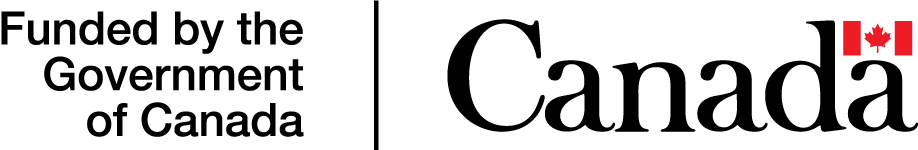The majority of Canadian students (and their families!) have had to contend with distance learning during the past 18 months. And while most municipalities have kids back in the classroom at this point, distance learning, in some form, is here to stay. We asked Garth Nichols, vice principal, strategic innovation and design at Havergal College, for his best advice for students learning and working from home.
Do desk work at a desk
Having a formal work station is crucial for creating the best learning opportunities for kids at home. “I speak about space as the third teacher,” says Nichols. “The physical space really can define how and what and when we learn.” If you have a home office, that’s an ideal spot to set up work station for your student, with a desk, chair and space to lay out and store their school work. In a smaller home, a quiet corner in the living room, or your child’s bedroom are other options. What you don’t want are students sprawled out on the sofa or at the kitchen table, to do class work, says Nichols. “We have asked our students to be professional in their approach—this, learning and engaging with their teachers and classmates, is their job,” he says. Plus, being at a desk makes it easier to engage online during class meets and also helps kids focus when it’s time to write on an essay or work on a set of math problems.
Master digital meet-ups
Whether your school prefers Google Classroom or Zoom meets, your student has already had a crash course in digital learning. Before the new school year starts, have a talk about what worked well for them for them online last term, and what didn’t. If they felt awkward during presentations, for example, consider turning off the self-view, so they can’t see themselves on screen. And shy students can benefit from the chat feature on Google Meet as a way to communicate during a lesson, instead of using the mic. “There are so many ways to make this work better for all students,” says Nichols.
To optimize digital class time, make sure their computer is set up with good lighting (next to a window or with a desk lamp in front of them) and the camera is angled directly at their face (using a stand, tripod or even a stack of books under a laptop, to get the right angle) so they can be seen well on screen. Use headphones with a mic (if possible) for clearer sound, and encourage good mic etiquette by muting when they’re not speaking.
Let students set the pace at home
“Let kids take the lead on how they want to manage their school work,” says Nichols. “They’re learning a lot of important lessons about who they are and they can’t do that if we’re time tabling them,” he says. During an online class meet, teachers are talking through a new concept, or possibly taking up answers for previously assigned work, but most of the student’s learning happens in between. It needs to be up to them to figure out how and when to accomplish their classwork. (And this goes for old fashioned homework, too, by the way.)