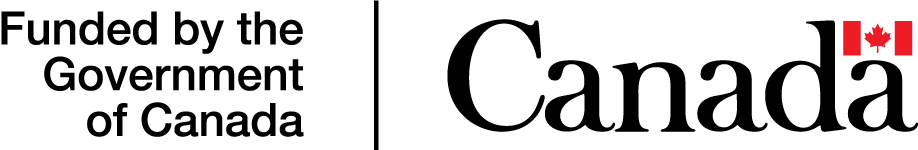It’s been more than a month now…and the world didn’t come to an end when I gave my daughter her first cellphone. To be clear – it was a smartphone – full of all the bells and whistles a 12-year-old might need. She would settle for no less, and it would pain me to see her not use the latest and greatest technology. Also, as I’ve admitted before, she needed to stop using my phone as there is sensitive work data on it.
At first I struggled with when to get her a phone, and then it was the type of phone and the type of access she’d have. Like many things in parenting, it wasn’t a decision taken lightly. We had conversations about acceptable usage and responsibility – and I’m hoping conversations about a puppy are put aside for now.
She’s not into email, and doesn’t have a Facebook account, but she does love her apps. Currently she has these favourites that keep her head down:
Capturing the moment and broadcasting it to friends – that’s what they do. Instagram is one of the ‘it’ apps that makes this possible. Fun effects and a captioning tool make memories come to life – but privacy settings are critical. Anyone can check out a profile and all the pictures and comments by going to Instagram.com/USER NAME. I made her profile private, by turning on the ‘photos are private’ setting. Once this is set, anyone who wants to view her photos on Instagram will need to send a follow request.
4 Pics 1 Word is a puzzle game that focuses on reasoning and deduction. This is a good one when we’re in the car or out for dinner, we can both play. It keeps her entertained, and is teaching her along the way. According the app, there are more than a 100 million 4 Pics 1 Word enthusiasts playing across the globe in eight languages!
Oh, Angry Birds. I must admit…this is on my phone too. I’m sure you’ve seen merchandise in stores over the years featuring the game’s characters – even Star Wars editions. This is a fun and addictive game (be warned), based around destruction and revenge! The birds want to get back at the pigs for stealing their eggs.
As a mom who works in the cyber security space, my advice for any parent who has children with smartphones is to check out the apps they have. Play with the settings. It’s not as hard as you might think. Talk about what they are doing, and what people can see. If you’re not confident about your skills in managing your child’s phone, remember you’re not the only one and you can get informed. Check out some tips at mobilesecurity.com.
Courtesy of Lynn Hargrove, Director of Consumer Solutions for Symantec Canada