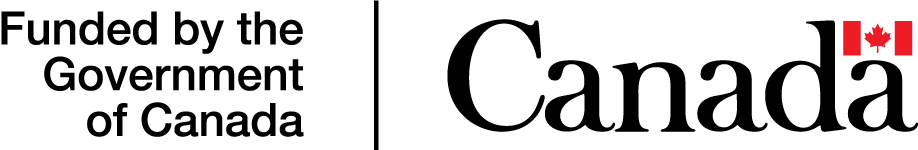Teachers today are faced with a unique challenge. Education has never been one-size-fits-all, but student needs are more diverse than they’ve ever been. Imagine designing a personalized learning plan for each student—it's like putting together a puzzle where every piece is unique. And that’s just the start! Teachers also need to give thoughtful feedback, offer more practice opportunities, and track each student's progress—all without breaking a sweat.
We all know teachers are superheroes, but even superheroes need the right tools to do the best job. Tech has become a trusted sidekick for many teachers, helping them unlock the potential of every student. Tech helps educators teach lessons, grade projects, and assign homework for students both in-class and remotely. With the support of technology, students and teachers are achieving more in the classroom than ever before.
Meet Teacher Sarah Brunner

Sarah Brunner is an elementary school teacher with the Lethbridge School Division in Alberta. Before making the move to elementary, she taught high school English for a decade. Sarah was an early adopter of tech in the classroom, but it wasn’t until the pandemic that she began to make use of a full arsenal of educational tech tools. Since then, she hasn’t looked back.
This year, Sarah’s classroom is once again online and like many other teachers, she works with students who have unique learning needs. She uses tech to enhance and augment the physical materials her learners use day-to-day, like books and worksheets.

It’s important to Sarah that her students see evidence of their learning, with tech tools that are seamlessly integrated into the learning experience. Microsoft Teams has built-in tools that are easy for students and parents to use and help Sarah to offer personalized support in key focus areas, like reading and math. For example, Reading Progress, a free tool built into the Microsoft Teams platform, helps Sarah spend less time administering reading assessments, allowing her to focus on designing learning strategies to support students. Her students record their reading on camera and results are shared with Sarah instantaneously. She can then track and analyze the results and provide video feedback without cutting into class time.


Sarah now feels tech is indispensable in her classroom (whether she teaches online, in-person or hybrid) because of the benefits for her students, including:
Fostering community and inclusion: Accessibility features like speech-to-text allow students who struggle with writing to demonstrate comprehension and share ideas. The chat feature also allows Sarah’s students to demonstrate their understanding of a concept in real time without disrupting the class flow.
Letting students work at their own pace: Responding to questions virtually, students can work as fast or as slow as they need to, without the pressure of seeing how fast their peers are working.
Clearer, more collaborative feedback: Video feedback gives Sarah the freedom to offer more nuanced and personalized feedback than a letter grade or words in a margin. She can also work collaboratively with a student on a tricky problem using PowerPoint by leveraging the inking tool on her Surface device to write in real time along with the student.
More and more teachers are leveraging technology to overcome the challenges they face in the classroom. The pandemic has accelerated the adoption of technology in schools, but it's clear that the benefits go beyond just remote learning. As more teachers like Sarah embrace tech, the potential for personalized, effective learning experiences will only continue to grow.
Follow Microsoft Education on Twitter and Facebook to learn more about how Microsoft is supporting teachers and students across Canada through digitally enhanced learning. Hear about other inspiring teachers like Sarah who are adopting new ways to build inclusive experiences in the classroom and beyond!