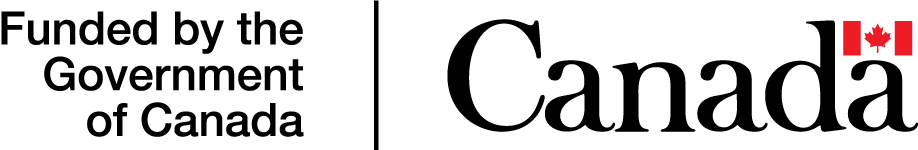If you haven’t seen the moving holiday video from WestJet, you’re probably one of the few. This video, where the WestJet team surprised travelers with their holiday wishes, has made headlines around the world – once again showing the power of social media. I was surprised when I heard a young flyer ask for an Android tablet by name. It got me thinking that though many of our children are digital natives and overall very savvy, security software for their tablets doesn’t register high on the list of wants or needs.
Just like when our children ask for bikes, we need to make sure that they think of the helmet too. This holiday season I’m reminding parents to think of the safety checks and balances that come with devices that connect to the internet.
While the initial rush of opening a new tech gift is exciting, we as parents must ensure that devices are protected before our children begin to play. Think of it as the battery of the 21st century. The holidays are no fun when that shiny new toy you got for Christmas won’t turn on because Santa forgot the batteries!
Here’s how to protect your presents:
Install security software (right away)
Before putting the device under the tree, download a security software solution to ensure that your child (and family) is protected against outside threats
- Do this before you wrap to ensure this step isn’t missed!
Protect with a password
Challenge your child to create a unique, personal password to access their device
- If the device is ever lost or stolen, a password will prevent others from getting into their device and accessing personal information, like phone numbers or pictures.
Turn on the fun, and off the tracking
Turn off automatic connections to Bluetooth devices and WiFi networks
- These technologies make it easier for cybercriminals to spy on your activities and transmit data to your device without your permission. It’s best to turn them on only when you need them and when you know the network is secure.
Don’t lose your cool
The more devices you have, more opportunities there are for misplacement
- Our children may bring their new toys with them everywhere – meaning more chances of a lost or stolen device. Install a software like Norton Mobile Security (available for download on iTunes, Google Play and other official app marketplaces) that can use the device’s GPS to track its location (when applicable), and also lock and wipe the device if needed.
Tis' the season of tech toy protection. Be smart when making online purchases and be sure to protect your presents. Check out this infographic for interesting statistics and simple steps to protect your presents from mobile threats and shopping scams.
On behalf of my family to yours, hope you have a safe and protected holiday season and don’t let cyber criminals steal your holiday cheer!
Courtesy of Lynn Hargrove, Director of Consumer Solutions for Symantec Canada