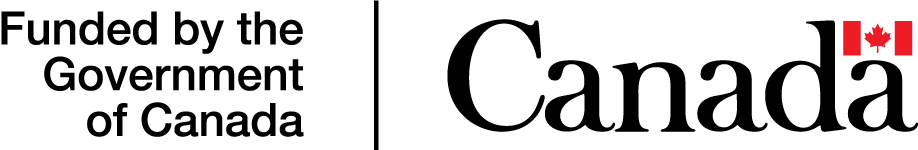Every Canadian classroom is comprised of students with different learning abilities—each child learns differently, and at their own pace—and every teacher is tasked with adjusting their lessons to a range of aptitudes. But sometimes students struggle with traditional learning techniques, and they run the risk of falling behind their peers. To that end, many schools address learning challenges by taking students who require special accommodations out of the classroom. But is this the answer? Research says not likely.
Fortunately, more and more teachers and administrators across the country are employing inclusive education in their schools. This practice uses programs, activities and tech tools to enable all students to learn together. And it works: According to Inclusive Education Canada, studies have shown that when inclusive education is adopted, 70% of parents of children with intellectual disabilities report that their kids are doing average or better than average in their level of academic success.
That’s why Microsoft Canada and Fair Chance Learning, a Microsoft Educational Learning Partner, are working to ensure that inclusive education becomes readily available and widely embraced across the nation. We had the chance to speak to Martha Jez from Fair Chance Learning about the importance of utilizing technology to strengthen inclusivity.
Jez, who has a Masters degree in Critical Disabilities Studies, and her team at Fair Chance Learning saw that technology was one way to support students of all abilities in their education; that said, they also recognized that the answer didn’t lie in calling kids out of the classroom to work on separate technology away from their peers. “We wanted to change the conditions of the learning environment so that all of our peers—our classmates, our teachers, our neighbors— are welcomed in the learning environment,” says Jez. “It’s 2018 and we have access to tools that weren’t offered even five or six years ago.”
Believe it or not, inclusive-education technology doesn’t need to be that complex or specialized. For example, a few of the premier Microsoft tools students have used include OneNote, and the features of Microsoft Word, PowerPoint and Excel. OneNote has helped students with organizing their information to meet the challenges of any lesson. Features like ‘dictate’ in Microsoft Word help students that struggle with written expression.
No one knows how important these tools are for a child’s learning more than Courtney Rob and her son Noah. At age five, Noah lost a finger in a bicycle accident. He had the finger reattached, but he still struggles with fine-motor skills and writing. As he was also diagnosed with Autism Spectrum Disorder at the same tender age, his teacher suggested to his parents that technology might be a wonderful addition to his learning strategies.
“We decided to invest in a Microsoft Surface just for Noah, and since then his grades have gone up. It has really brought learning to life for him,” says Rob. She says her son was like a whole new kid. Suddenly he was on the same page as his friends, so his confidence soared. “All he wanted to talk about was what he learned at school, and that never used to happen before.” His educational improvement also brought great comfort to Rob and her husband Joe, as they were able to watch their son succeed.
And Jez says this is exactly the goal. “Students need to be creative, to problem-solve and to be collaborative. Global competencies need to be encouraged in all of our children, and technology, while not the sole focus of inclusive education, is a major factor in getting us there.”
Brought to you by Microsoft.
For more information on accessible learning tools, visit onenote.com/learningtools.