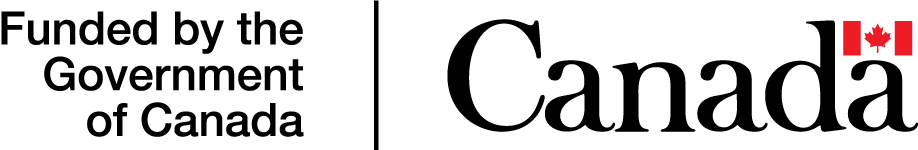Digital devices are now an integral part of our lives, with increasingly more of them in younger hands, in schools, and connected to the Internet. With 40 billion apps downloaded from iTunes as of January 2013, many more of our kids are being introduced to internet-connected technology through mobile device apps.
Digital devices are now an integral part of our lives, with increasingly more of them in younger hands, in schools, and connected to the Internet. With 40 billion apps downloaded from iTunes as of January 2013, many more of our kids are being introduced to internet-connected technology through mobile device apps.
However and whenever technology enters your family’s life, here are 3 things you can do to help your family stay in digital shape:
Balance your digital diet
1. Combine fun with learning.
If you’re like my family, you may often spend time together using digital devices primarily for fun. But it’s important to make sure that fun time doesn’t completely dominate all your time with technology. It may be better to turn some of that screen time into time for both fun AND learning. Here are some great resources to help you decide how to improve your kids’ media diet:
- Movies, t.v. shows, and other media: Common Sense Media
- Video games: Family Friendly Video Games
- Apps: A Matter of App
- General media health: Mediasmarts
- A pediatrician’s view: Center on Media and Child Health
2. Use social networks for more than ‘hanging out’.
Social networks are a great way for your older kids to chat with friends, but they can use it to stay connected to far-flung relatives, teachers and schools, sports teams, or other groups they interact with, particularly during the school year. Many school groups have Facebook pages or Twitter accounts to keep group members up-to-date on meetings, practices, events, etc. For this reason, don’t be quick to completely ban them from your teens’ lives.
3. Be smart with smart phones.
Texting is a popular form of communication among kids who have mobile phones, but as fun and easy as it is, too much can be bad for financial and health reasons. Sleep deprivation has been proven to adversely impact learning. Help kids keep texting to a minimum and charge mobile phones somewhere outside of their bedrooms overnight so they’re not on their phones unnecessarily late.
Exercise good digital habits
1. Make sure schoolwork is the priority.
It is unrealistic to completely eliminate any time with a screen during the school year. Kids, especially as they get older, are required to get assignments, do research, and actually do their homework online. So instead of saying “no screen time until homework is done”, set rules and places in your home which help support them to make schoolwork a priority.
Ideally, their time with the Internet for schoolwork is done in a common area of the house where you can check in once in a while, but if not, you might consider software that can limit distractions and filter the types of websites they can access while they are doing homework. This type of filtering can typically be done with most of the major security software products (including Trend Micro Titanium).
2. Reward and model good behaviors.
Once homework is done, you can reward the accomplishment by allowing them to have some fun on digital devices. But make sure screen-time is balanced with other activities. The Center on Media and Child Health has great recommendations on time limits and how to manage them with kids http://www.cmch.tv/mentors_parents/tips_time_limits.asp
It’s also difficult to expect kids to behave one way if you’re doing the opposite, so be conscientious of how you are using technology, too. If you don’t want them looking at their phones while having a conversation with you, make sure you’re not doing it to others, too!
Continue the conversation about safe and responsible technology use
Staying in good digital shape is a life-long endeavor. Once you have the first conversations of responsible technology use with your kids, keep it going. It’s important to help kids develop and practice good digital habits and to start this at as young an age as possible. When they’re young, their time with technology is not as involved as in later ages. Help them build and practice digital skills early and often around:
- their safety and privacy
- the security of their online information
- ethical and legal issues, and
- proper behavior in online communities.
Making a commitment to get you and your kids into digital shape is an important part of parenting today. Any day is a good day to start, and once you do, make sure it’s a something you stick to for the long run.
| Brought to you by |  |
Trend Micro is currently running its 4th annual “What’s Your Story?”
video contest. Consider talking about good technology use with your
kids, create a 2-minute video together about it, and submit it for a
chance to win $10,000. Rules, past winners, and more information can be
found at whatsyourstory.trendmicro.com. Entries must be received by
April 16, 2013. Enter now!.